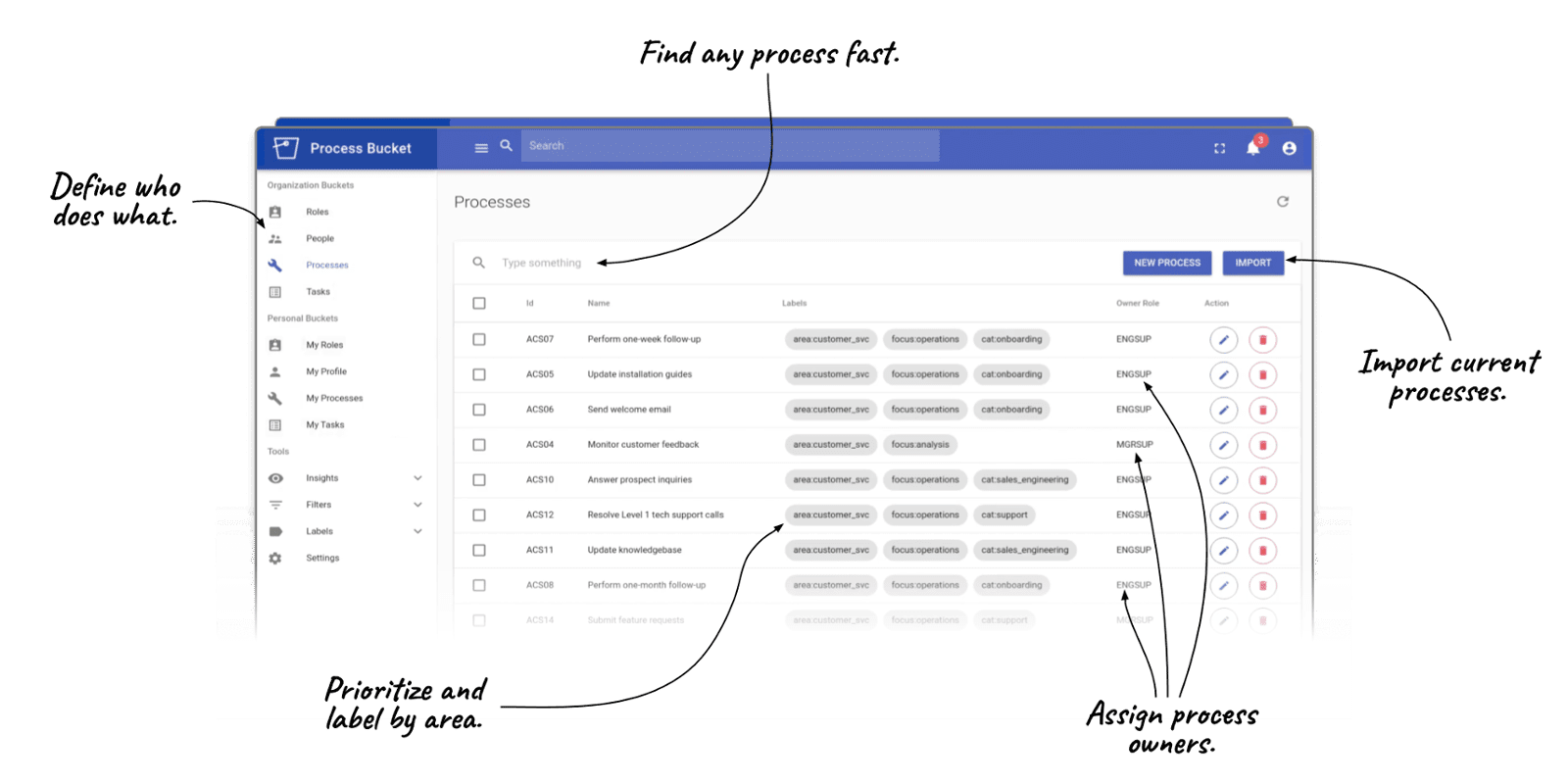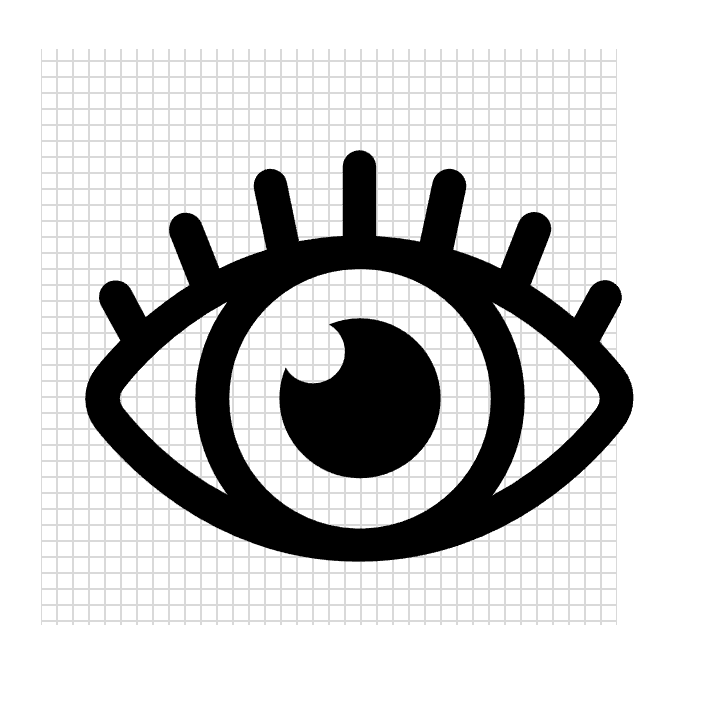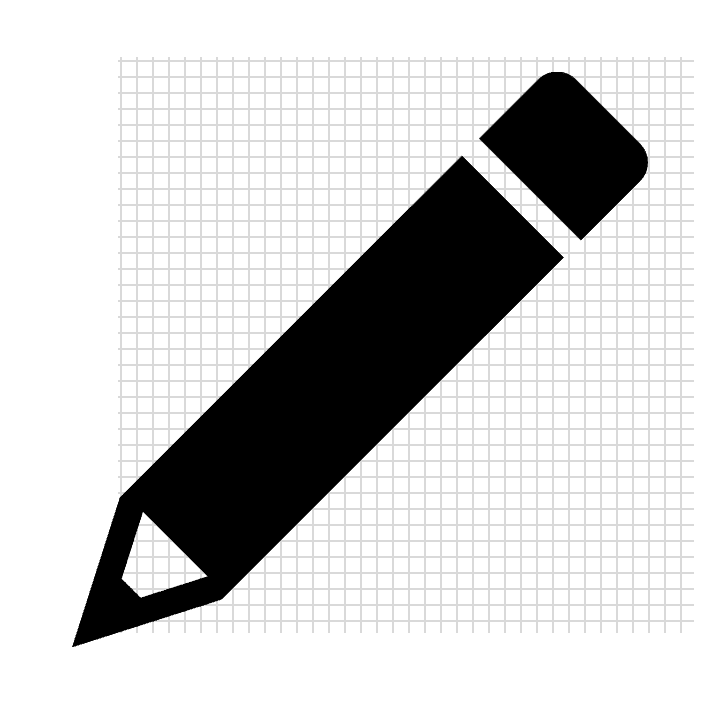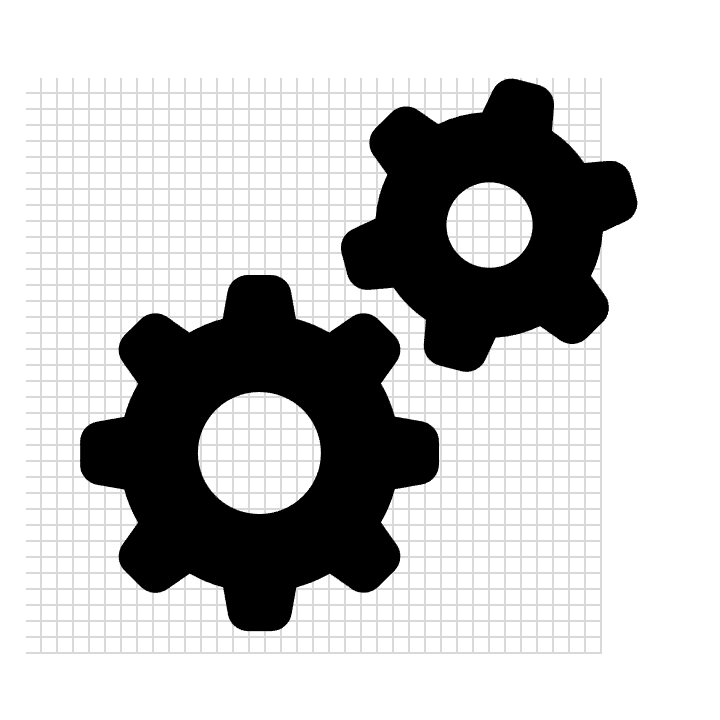Create your "Business Operating System."
Make your processes more visible, more scalable, more improvable , and more shareable.
Identify Your Processes.
Create a Process Catalog by capturing the key processes that run your business or group.
The Benefit:
- See all your processes in one place for quick analysis and refinement.
- Ensure that you have processes for all day-to-day operations (working in the business) and for strategy, planning, and analysis (working on the business).
- Identify gaps and areas with missing coverage. Spot processes that should exist in an ideal world, but are currently not in place.
- Identify overlaps, where a process should be merged or reassigned.
Describe Your Processes.
Add Process detail such as categories, the process owner, ID number, frequency, criticality, cost, dependencies, systems, and completeness.
The Benefit:
- Prioritize your processes based on urgency, risk, revenue opportunities, and automation potential.
- Evaluate your processes by functional area, (e.g., finance, sales, client services) and focus area (e.g., strategy, planning, analysis, or operations).
- Use a unique ID number to quickly reference any process.
- Find all processes that use a particular application or tool.
- Create valuable intellectual property for scaling (or selling) the business.
- View roles & responsibilities for any Role, based on the Processes that the Role owns.
Use Your Processes.
Create and share How-to Guides for each Process.
Track completion of recurring tasks, which are automatically generated based on process frequencies.
The Benefit:
- Do things the best way, every time: operations staff can create schedules, create checklists, and quickly refer to Process documentation.
- Create living, editable process documentation that is updated whenever needed.
- Share knowledge and save time by not duplicating effort or repeating yourself.
- Managers can simplify complex tasks, validate process accuracy, add labels, conduct cross-training, evaluate staff effectiveness, merge or split processes, develop training and onboarding resources.
- Business Owners can prioritize improvement opportunities, set OKRs, identify constraints.
Improve Your Business.
Analyze and improve your processes using a holistic, 360-degree view of your organization.
Filter and sort your processes by many criteria.
The Benefit:
- Update How-to Guides with feedback, ideas, best practices, lessons learned, and troubleshooting tips from your staff and customers.
- Refine how you use all your different software systems.
- Reduce risk by finding single points of failure.
- Add automation where you have identified opportunities.
- Answer key questions and launch improvement initiatives:
- How can we accelerate growth? What are constraints?
- How can we optimize operations? What should be faster? What should have fewer errors?
- How can we eliminate gaps? What processes are missing?
- How can we think lean? Where do we have wasted effort?
- How can we mitigate risk? What processes expose us to potential loss?
- How can we leverage technology? What processes could be automated?
- How can we increase accountability? What processes are not being completed?
- How can we support people? What processes are most frustrating for our team members?
- How can we improve profitability? Which processes most directly affect our financials?